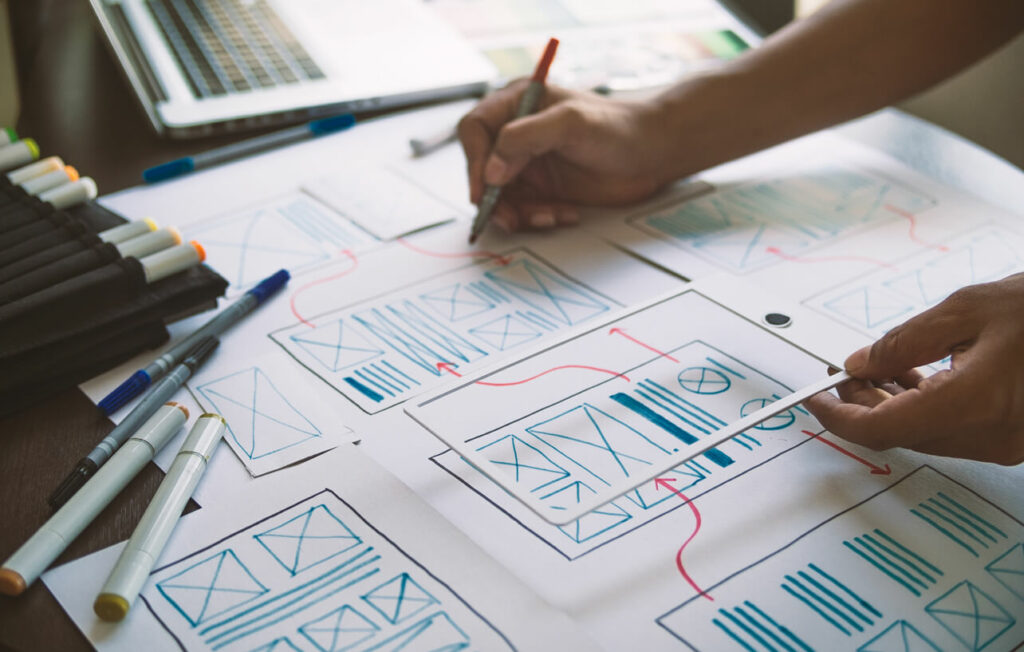You’ve got a website – great. It might be a few years old – not too bad. You haven’t looked at it, never mind updated it, since that launch a few years ago. You’re not alone, it’s a familiar scenario for many businesses!
To engage and retain visitors, you need to focus on the user experience (UX) of your website. A seamless UX can significantly impact the success of your site and lead to increased conversions, not to mention customer satisfaction. How many sites have you visited where you’re trying to look for something specifically but you have to do about thirty clicks to find it? Or you move from one page to the next and the site’s so slow you give it waiting? Or, it’s just plain boring and you struggle to see what the offer is immediately?
Here are my top tips for some speedy and effective results:
Optimize Website Speed
One of the most critical factors in UX is website speed. A slow-loading website can frustrate visitors and drive them away. To improve website speed, optimise your images, minimise code, and leverage caching techniques. Test your website’s speed using online tools such as Pingdom or GTMetrix and make the necessary recommendations to ensure quicker loading times.
Create Clear and Intuitive Navigation
Navigation is the backbone of a website’s usability. Ensure that your website has a clear and simple to follow navigation structure that allows visitors to easily find the information they are looking for. Use clear labels and logical menus to guide visitors through your website effortlessly. Don’t try to be fancy with words!
Responsive Design
This one should just be standard, but in the age of ‘mobile first’ , responsive design is a necessity. Make sure your website adapts to different screen sizes and devices, so that your site looks and functions well, regardless of device used.
Streamline Forms
If your website includes forms for user registration, contact forms or newsletter sign ups – keep them simple and easy to fill out. Avoid asking for too much information and use auto-fill features whenever possible. Clearly indicate mandatory* fields and provide feedback on form submission to reduce user frustration.
Visual Hierarchy
Visual hierarchy is the arrangement of elements on a webpage in a way that guides users’ attention and helps them understand the content hierarchy. Use clear headings, subheadings, and font sizes to create a visual hierarchy that makes it easy for users to scan and understand your content.
Use Clear Call-to-Actions (CTAs)
CTAs are crucial for directing users to take desired actions on your website. Use clear and prominent CTAs with compelling language to guide visitors towards the next step, whether it’s making a purchase, signing up for a newsletter, or contacting you. Use contrasting colors and whitespace to make CTAs stand out – and be direct. Many users need telling what they should do next!
Make Content Easy to Read
Well-formatted and easy-to-read content is essential for a positive UX. Use short paragraphs, bullet points and headings to break up content and make it easy to digest and scan. Choose legible fonts and use appropriate font sizes and colours to ensure readability.
Provide Search Functionality
Including a search bar on your website can enhance the user experience. Visitors who are looking for specific information can use the search bar to quickly find what they need, saving them time and effort. Make sure the search function is easy to find and provides them with accurate results.
Optimize for Accessibility
Web accessibility is crucial to ensure that all users, including those with disabilities, can access and use your website. Use alt tags for images, provide text alternatives for non-text content, ensure proper colour contrast, and use descriptive link text to make your website more accessible to all users.
Test and Gather
Regularly test your website and gather feedback from users to identify any issues or areas for improvement. Conduct usability tests, analyse website analytics, and listen to feedback from your users to continuously optimize your website’s user experience. A website isn’t just a launch and forget – it’s a project that needs regular nurturing and updates.
Need a helping hand with your current website, or looking for a brand new one? Get in touch today!